My life system (2022) - how I organise my life and the tools I use (Notion, Todoist, Sunsama, GCal + more)
Jan 21, 2022
Over the years I have tried many different productivity tools trying to find ✨ the perfect one ✨. Often I would spend hours or even days re-organising my life into only one app or following one method I’d read about, then soon after, the use would slowly deteriorate. Bah! How frustrating.
Along the way, I realised how I could look at my life as a system. It’s full of inputs, outputs and is made up of different areas that need maintaining and servicing over time. I realised different tools have different strengths. This is an experimental, living system that evolves as I try things out, keep what works and tweak what doesn’t.
This isn’t to say I have my life together 100% of the time, but having a system sure helps preserve some brain space and keep all the different plates of my life spinning. Otherwise, I feel like a hot mess (and guarantee I will forget something important).
James Clear, author of Atomic Habits talks about building systems instead of relying on goals.
💭 “Goals are good for planning your progress and systems are good for actually making progress. Goals can provide direction and even push you forward in the short-term, but eventually a well-designed system will always win. Having a system is what matters. Committing to the process is what makes the difference.”
So in this article, I’ll run you through my own system that seems to be working nicely for me (for now 🤞).
Note: it’s important to find what works for you. We all have different lives, commitments and preferences. Take what you like and leave the rest!
Doing, Being, Knowing
I’ve divided my system into three main subsystems: doing, being, knowing.
- Doing: all about tasks, actions and planning
- Being: things relating to me as a person and living my values
- Knowledge: my personal knowledge management (PKM) system
You can see a full, zoomable version here.

Doing

Tools I use:
- Todoist (free)
- Google Calendar (free)
- Cron (free)
- Sunsama (paid) Affiliate Link: You can get an extended Sunsama free trial (30 days instead of 14) through my link! sunsama.grsm.io/nicoleisxyz
- Notion (free)
This block is the main cog in the system. It’s basically just a to-do list with some extra layers on top to get things moving and help me not get too overwhelmed.
It’s divided into three parts: Capture > Distill > Execute. This is influenced by the Getting Things Done (GTD) method, but a little more simplified.
Capture
- All of my incoming to-dos go into the task inbox in Todoist
- All upcoming and future events are inputted into Google Calendar
Distill
This is a PSA: not everything on your to-do list is important or urgent.
I triage my tasks to avoid swimming in to-dos that just don’t really need my attention yet, or ever.
A few years ago I had a training day as part of our internship program that focused on Stephen Covey’s ‘7 Habits of Highly Effective People’. One of those habits is “Put First Things First”, to create more balance by executing on what’s most important, rather than reacting to external urgencies.
He talks about the principles of Eisenhower’s Time Management Matrix. My task triaging is influenced by this and I assign priorities in the following way:
- Priority 1: Important and urgent
- Priority 2: Urgent but not as important
- Priority 3: Important but not as urgent
Then anything that is not urgent or important can be deleted.
So as a whole, my flow to distill my tasks from my inbox is:
- Add a label for the relevant area (e.g. booking a dentist appointment is LifeAdmin, passion project related stuff is Fun/Growth)
- Add a due date if necessary
- Add a priority or remove if not urgent/important
My current setup in Todoist is:
- 1 single project
- Colour-coded labels for different areas
- Custom sorting in the project: View as - List Group by - Label Sort by - Priority Order - Descending


Execute
This is where we get the ball rolling. Sunsama has been my bestie for daily planning and execution and helps me to be more mindful about my workload whilst helping me to focus on one day at a time. You can get a free trial here.
I use the daily planning feature when I first start in the mornings:
- I import my tasks using the Todoist integration
- I import upcoming events/meetings using the Google Calendar integration
- I specify a channel that each task belongs to (either #work, #personal or #study)
- I assign a planned time estimate to each task
- I order my tasks into when I want to do them
Occasionally when I have a big task or something that really needs to get done, I will sometimes use the Eat the Frog method and put my ‘frog’ at the top of the list to complete first before moving onto other less significant tasks.
I also often choose a daily highlight, inspired by the book Make Time.
Throughout the day, mainly for focused tasks like coding tickets, I use the time tracking feature in focus mode. Using this I have learned that I am really good at underestimating how long things are actually going to take me. We live and we learn. Awareness is key, right?
Alongside Sunsama, a colleague recently introduced me to a cool calendar app, Cron. I really like it because it has dark mode I can see both my work and personal calendars in one place. I have it connected to my Google Calendar so it’s super easy to manage my GCals whilst having some lovely UX 😍. Bonus points for the ease of joining upcoming meetings too!
Digital calendar apps are useful for time blocking.
Aside from daily planning, I have more recently been implementing weekly planning. In the book UnResolution, Tommy Baker talks about the idea of a Sunday Game Plan, inspired by reflective practices in sports. He also wrote a blog post about this: How 60 Minutes on Sunday Can Change Your Life. Weekly planning is also a core part of the GTM method which you can read more about that approach here.
I write my reflections in Notion. Here is a free Notion template of the questions I use that are highly inspired by the UnResolution methodology. My three key values are Health, Wealth and Growth, so my reflections are adapted for these areas.
As part of my Sunday Game Plan I also look at the events I have coming up and add any related tasks, so this feeds back into the start of the loop back at Capture, and the cycle continues. I also include a money date, which I’ll talk about later.
Being

Tools I use:
- Notion (free)
- Google Sheets (free)
- Law of Attraction Budget Planner (product)
- Notebook/Journal
- 6-Minute Diary (product)
Not quite metaverse vibes yet, but I have a space as a ‘digital home’ alongside products I use in my physical home.
Let’s start with my digital space. Notion is just chefs kiss 👌. I have several ‘areas’ in my space that represent places:
- dream space
- home space
- study
- café
- library
Main Dashboard
This is my main entry page to my digital space and the link that is my bookmark. It’s pretty simple but I like it that way because it’s easy to navigate and quickly access different areas.

Dream Space This is where my goals ‘n’ dreams are born. It’s a space for both planning and reflection, and it helps me to be more intentional about my months ahead.

A cool yearly reflection and intention setting tool was recommended to me by our co-founder, and is completely free, called Year Compass. I typed up my answers in a Notion page of course so I can keep a record and look back at it in future if I want to.
This year I have divided into 90-day cycles, after reading The 1% Rule by Tommy Baker.
💭 “With the 1% Rule, you’ll be splitting up the year into four quarters. This will allow for maximum urgency, while keeping you focused on the next steps, ultimately leading up to 90 days of intentional work for both maximum fulfillment and incredible results.”
He also talks about life seasons which I thought was a really interesting perspective:
❄️ “Winter season: The season of winter in life is a time for taking inventory, reflection, regeneration, and rest. It involves downtime and recharging so we can set a new path. It is a great time to set a path for new voyages.”
🌸 “Spring season: Spring season is about renewal and creation. During this season, you are blooming, creating, and producing. This is your time to take relentless action and execute. The conditions are ripe, and there is no time to lose. You’ve reflected and gone within all winter. Now use that energy wisely to execute at your highest potential. Right here, right now.”
☀️ “Summer season: Summer season takes spring’s first step and kicks it into overdrive. If spring was launch, summer is growth and expansion at the highest level. This is where momentum and consistency start to kick in, and when incremental growth turns into exponential growth. There is no stopping you here. Ride the beautiful wave of momentum to shore and never look back.”
🍂 “Fall season: You’ve been working hard, creating, expanding, and growing, and now it’s time to reap the rewards. During fall season, it’s time to harvest the fruits of your labor. The early summer mornings are now over, and it’s your time to celebrate before you enter another reflection period.”
I have set personal OKRs (for the quarter), which was inspired by how we set intentions and goals at work.

I distilled these down into actionable habits. Some excellent books on habits are Atomic Habits and Tiny Habits. Some of these things I already do, but I try to attach the new habits I want to implement within existing routines, to take advantage of habit stacking.

I also have a vision board and vision statements, inspired by Habit 2 of 7 Habits of Highly Successful People, “Begin With the End in Mind”.
One of my habits is writing in my 6-Minute Diary - I first got one of these a few years ago and over time it’s really helped me with habitual gratitude and starting/ending the day positively.
I usually journal before I go to bed to do a brain dump of my thoughts, which helps especially when my brain feels like it’s on fire and full of thoughts (not helpful when you are trying to sleep!). My favourite brand of journals are from Peter Pauper Press (you can find them on Amazon), because they have super pretty designs and thick, good quality pages!
Home Space In this space I have:
- the living room
- the health and fitness space
- the wealth space
- the cupboard
- the attic

The living room is where I keep track of my Sunday Game Plans that I talked about earlier in this article, in a Notion database. Having a database template means it’s super easy to fill in my weekly reflections and intentions.
The health and fitness space is where I keep track of my fitness progress and weekly reflections that I send to my strength & conditioning coach. I also have a page for my figure skating progress.

The wealth space links to my financial management in Google Sheets, where I do my monthly spending plan and keep track of my finances. I use this in conjuction with a physical financial planner where I track my expenses. Every Sunday I have a short money date where I write in my expenses for the week and see what I have upcoming in the next week. As someone who grew up with a lack of financial awareness and education, I got a lot of value from getting financial coaching in 2021, which helped change my money mindset and encourage positive habits like money dates and monthly spending plans.
The cupboard is really just like the utility cupboard or the ‘biscuit tin of lies’ that every house seems to have. Open it expecting biscuits, and you get a sewing kit. This page is exactly that. A place to store the random note pages I don’t have a place for.

The attic is my Notion archive where I will move old pages that are outdated but might be nice to look back on in future.

Study This is where I keep all of my study notes and planning for my MSc. I used this awesome student template from the Notion Bar and customised it to my liking. I keep this as a separate area because there is just a lot.

Café This is probably one of my favourite pages, and it’s a little ‘kitty café’ that I sometimes ‘join’ when I am studying, kinda influenced by some of the cosy study tools. It has an embed for a Pomodoro timer and also some nice calming embedded Spotify playlists.

Library

The library is where I keep:
- my first-pass notes
- my Kindle highlights imported through Readwise
- my reading list
- an ideas list
- a curiosity list
This is essentially the entry space for my knowledge management system, which I’ll explain in the next section.
Knowing

My deepest rabbit hole of curiosity to date has been around building a second brain. I came across this idea from watching Ali Abdaal (one of my favourite YouTubers since he changed the way I thought about studying for exams, whilst I was deep into exam season at uni). Anyway, he talks about building a second brain in this video, which was created by Tiago Forte.
Capture One of the principles of The Second Brain is “The Capture Habit” - which actually comes from the Getting Things Done Method I mentioned earlier! It’s basically getting into the habit of writing things down.
Apart from my usual note capture, I do this in two ways: an ideas list and a curiosity list. An ideas list is for any idea I have that I think is notable. Doesn’t matter if it’s good or bad, but it might spark something later, or influence another idea down the line.
Then there is the curiosity list, which is where I make a note of things that capture my interest that I want to look into later. This could be a concept I heard about, an interesting link I saw on Twitter, or something someone has recommended to me. I keep a link to each of these pages on my main Notion dashboard page for quick and easy access when I want to add something in.
💭 “Our brains are for having ideas, not for storing them.”
My mind was blown by this new world of Personal Knowledge Management (PKM). Eventually I discovered a note-taking app called Obsidian, where you can build a second brain with markdown files. Discovering linked notes felt like a game-changer. Nick Milo from Link Your Thinking has a great article on forming useful relationships between notes.
This is what my Obsidian space looks like currently with my linked notes. I think it’s super cool!! Each node is a note, and the notes are living. I can add more information them or update them at any time. I feel like it’s much closer to how our brains work by forming connections between neurons.


This article about a two-phase workflow heavily influenced my system today, and it’s a great read as it explains the benefits of doing this.
In short, my notes are created in two steps:
- First-pass note-taking: these are notes I take in Notion that are very siloed to the initial context I am taking those notes in. For example, this could be lecture notes or notes from a particular module in an online course.
- Second-pass note-making: these are going through my first-pass notes and making linked notes in Obsidian, figuring out where they fit into the puzzle and putting them into my own words where it makes sense.
I’ve found that working this way has helped me to figure out where different concepts fit inside the bigger picture and relate to each other. It’s also super easy to search through different notes and find things quickly.
Share And finally, something that I really want to strive towards is the sharing of knowledge. It’s one of the reasons for this blog, which forms part of the ‘Share’ part of my system.
The other part is publicising my second brain notes - Nicole’s Notes! There are lots of notes still to be added but it’s already built up quite a lot. Mainly the notes are related to my MSc Computer Science topics, but I want to build on the self-development and web-development topics especially. It’s also quite cool going through the ‘Interactive Graph’ feature (when you browse on desktop).
One of the frustrations I had whilst doing this was realising I don’t have any notes from my first degree to look back on and extract from. And it’s not freely sitting in my brain either. :( On a positive note, I started digitalising my notes at the start of this degree at least, so hopefully, I’ll still have a record of what I’ve learned after I finish in a couple of years. So yeah, watch this space!
I’m going to leave you with this really cool image I saw on Twitter the other day.

This is incredible: a mapping of how knowledge connects across disciplines (via @david_perell) Each discipline just speaks to its neighbours. Connecting via the white space middle is where creative, world-saving #innovation might come from #research #creativity #lateralthinking) — Amanda Powell (@common_curious) January 4, 2022
And there we have it, a tour of my life system.
Maybe you’re reaction is this…
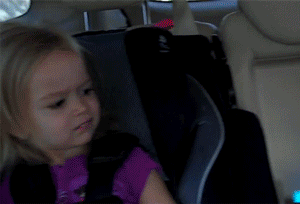
Or this…
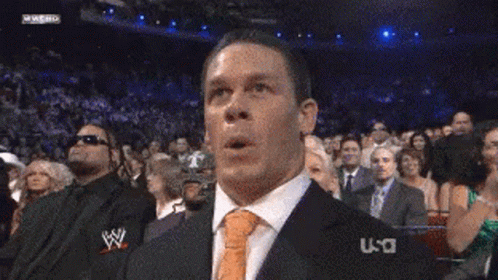
But either way, hope it provides you with some organisation inspiration! ✨
What tools can you not live without? I’d love to know!
⇦ back to all posts